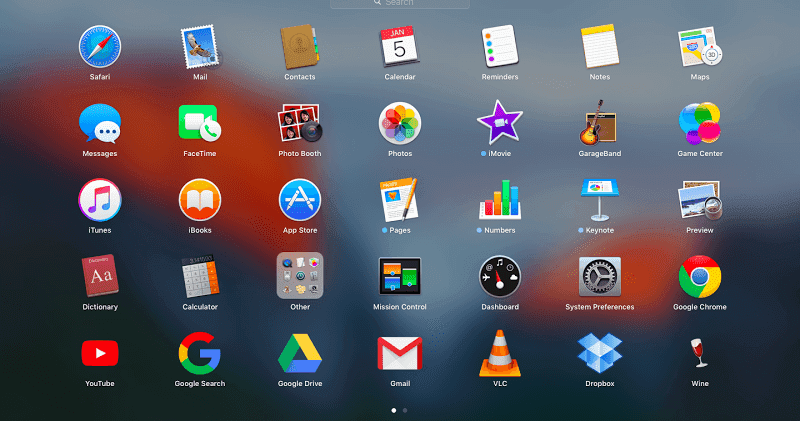Before starting to write about the best iOS emulators, we first need to know in simple words what this technical word- emulator means. Emulators are virtual programs that create a different Operating System (OS) environment on various operating systems. For example, if we install the iOS software program in the PC, then it creates an iOS environment on windows which will help run selective iOS apps in the Windows PC. These emulators follow a virtualization technology, capable of virtual machines that can run iOS operations on Windows computers. Here are 7 best iOS emulators for Windows.
1) MOBIONE STUDIO- MobiOne is one of the best Apple emulator apps for PC. Downloading it helps us to run iOS games and applications for Windows computer. Though the official app of MobiOne is discontinued, you can still use it. It is even a good app for mobile users. This app helps developers to create cross-platform applications for the phone as well. This app can enable the status notification alike of that of iOS. This app is compatible with Windows, iPad, MAC, and iPhone. You can enjoy Beta Apps by using this emulator. It has been rated three out of five stars by Google.
2) APP.IO- App.io is one of the best iOS emulators for PC, rather Windows. The best advantage of this app is it makes the usage of the app in the PC very easy and anyone can easily navigate through it. Among the other advantages, it comes with a 7-day free trial as well. If you feel satisfied with the trial versions, then you can upgrade it to the Premium plan as well. As App.io is developed based on the cloud, all you need is to sync the ios.appi bundle or the Android APK file with it. But it comes with a slog as well- it is comparatively a slow app that might even take 30 minutes to upload the apps. This 3.5/5 star app is compatible with Google Chrome, Mozilla Firefox, and Safari Browser.
3) IPADIAN- To run iOS apps for Windows, this is the best emulator to date. Once you download Ipadian in your PC, you will not only able to enjoy an Apple experience in your Windows PC but also will get access to amazing Apple features like Siri, TvOS, iMessages. It also provides a similar interface to iPhone and iPad. It also has a very user-friendly UI which makes it favorable for all the users. Another plus point, it is freely available. This 4 starrer app is favorable to Windows, Mac OS, and Linux.
4) SMARTFACE- It is the most popular used iOS emulators in the whole world. It is globally used to create native cross-platform iOS apps. It is of extensive utility for the app developers to test the original iOS apps. Both the paid version (starting from $99), as well as the free version, is available on the internet, the choice is yours. It is Windows compatible and 4 starrer app.
5) APPETIZE.IO- There are a few steps to follow to use this app. First, you need to go to the appetize.io official website. Then upload the iOS or Android application file along with your valid email.id for receiving the application link. And click on the received link to run the app. It is considered to be even better than APP.IO as it can develop iOS and Android applications on cloud storage with the help of this emulator. It is free of cost for the first 100 minutes of usage. And after that, it costs $0.05/minute. But for just testing, you can use the free version as well.
6) RIPPLE- This Google compatible 4.5/5 starrer emulator is one of the best steadily grown stature in time. It is mainly used for the testing of the applications and also for the development of new applications by the developers. It is a Google Chrome-based extension, also can be used as an iOS simulator as well. It supports almost every iOS apps- from iOS 1 to iOS 11. It is very popular among tech geeks. It is one of the best iOS emulators for PC.
7) REMOTED iOS SIMULATOR- It is a famous product app from Xamarin. By using this emulator for PC, you can test most of the iOS apps on PC. You can also debug this app with the help of Windows, Visual Studio Enterprise. Because of having a simpler interface, the navigation to this app is very easy. It is compatible with Windows only. And it has acquired a rating of 4 stars out of 5 by the tech gurus.
Technology has grown so developed these days that it almost has no bar for those who know how to use it. Above are the 7 best iOS emulators to use for the Windows to give it an upgraded outlook.